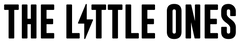Revolut Pay is a smart checkout and payment method available to TLO customers regardless of whether you have a Revolut account or not.
It lets you save your details, so you can checkout faster in the future. If you have a Revolut account, the payment will be debited from it.
If you don’t, the payment will be debited from the card you provide.
How do I use Revolut Pay?
To use Revolut Pay, simply choose it as your payment method at checkout. If you’ve previously used Revolut Pay, you’ll be asked to confirm your details.
If you’re using it for the first time, you’ll need to input the details first. We may ask for further verification as well.
How can I redeem the cashback offer?
If you’re not a Revolut customer, you can earn up to £20 cashback. Simply head to the checkout once you’ve added your items to the basket and choose Revolut Pay as your payment method.
If you’re interested in the offer, you’ll get an email inviting you to create a Revolut account. Once you’ve done so, you’ll just need to follow the steps in the app to get your cashback.